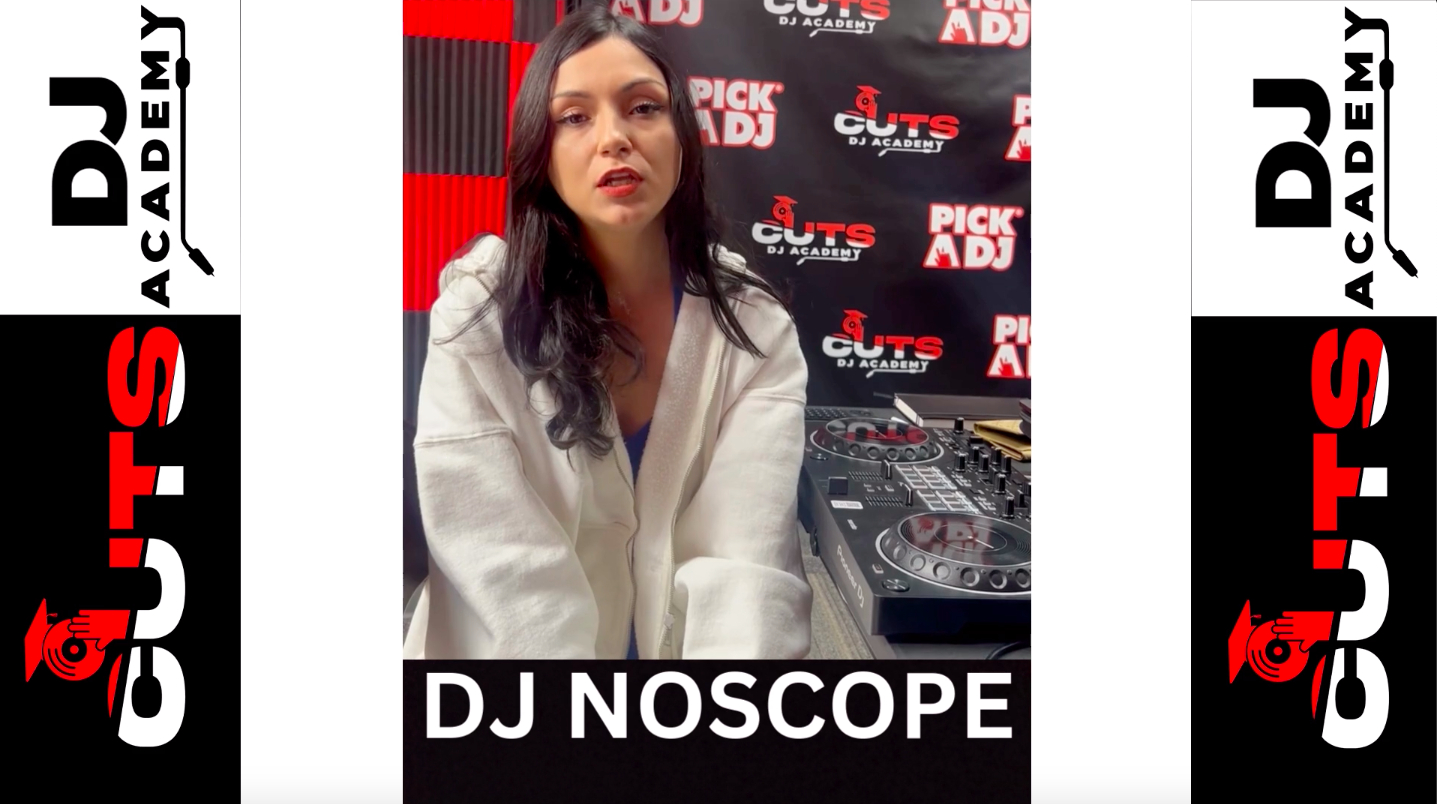GURU DJ
COURSE
A structured, hands-on DJ program for all skill levels — from beginners to advanced performers. Build real confidence, professional technique, and live performance readiness.

✅ This Course Is for You If:
- → You're brand new to DJing and want structured, hands-on training
- → You've been practicing on your own and want real instructor guidance
- → You want to build confidence behind the decks
- → You're interested in live performance and real DJ skills
- → You want to learn in a real studio with professional equipment
✗ This Course May Not Be Right If:
- — You're looking for the cheapest option rather than quality instruction
- — You only want quick tips without hands-on coaching
- — You're not interested in practicing between sessions
- — You prefer self-paced videos over live instruction



Confident DJ Mixing
Seamless transitions, beatmatching, phrasing, and mixing that sounds clean and professional from start to finish.
Live Performance Readiness
Stage confidence, crowd awareness, and set control so you can perform with real presence and impact.
Industry Software & Equipment
Hands-on experience with professional DJ software and hardware — the same tools used by touring DJs.
Set Preparation & Organization
Organize your music library, prepare sets, and plan transitions that flow in real performance settings.
Creative Identity & Style
Develop your unique artistic voice as a DJ, blending technical skills with musical creativity.
Adaptive Problem Solving
Respond on the fly — from gear glitches to crowd reactions — so you stay confident no matter what.
What's Included in
the Guru DJ Course
A structured program providing hands-on, performance-focused DJ training designed to help you grow whether you're just starting or refining your skills.
INQUIRE NOW- ✓Hands-on instruction in a real DJ studio environment
- ✓Guidance with industry-standard software and hardware
- ✓Personalized instructor feedback and coaching
- ✓Performance preparation and set planning
- ✓Confidence building for live DJ environments
- ✓Real-world skill application and troubleshooting
- ✓Supportive learning for all skill levels
- ✓Clear progression from basics to performance-ready
DJ Symphony
DJ Symphony has performed and collaborated with members of Wu-Tang Clan — including Ghostface Killah, GZA, and Raekwon — and brings that professional performance mindset into every session. Students learn how to move beyond bedroom mixing and develop the confidence, discipline, and technical control required for real-world DJ environments.
- Professional live performance experience
- Instruction rooted in real DJ culture and standards
- Emphasis on confidence, timing, and crowd awareness
- Preparation for real performance situations
- Multiple instructors across all 3 locations
MEET OUR TEAM
READY TO GET ON
THE DECKS?
Reach out to discuss your goals, scheduling, and course details. No pressure — just a conversation to see if it's the right fit.
I started with no experience at all. The structure and hands-on approach helped me feel confident behind the decks faster than I expected.
This course helped me clean up my mixing and actually think like a performer. I feel ready to play full sets now.
The instruction is serious and professional. You can tell this isn't a cheap or casual program — they really care about student progress.
YOUR JOURNEY
STARTS HERE
The Guru DJ Course is designed for students who want real instruction, real progress, and real performance confidence.
INQUIRE ABOUT THE GURU DJ COURSE
Your Academy
in Your Pocket
Download the Cuts DJ Academy app and take your learning wherever you go. Check in to class, view your grades, complete homework, and stay connected.
📱 QR Check-In
Scan to sign in and out of class
📊 Grades
View progress and earn certificates
🎬 Video Courses
Watch lessons and take quizzes
💬 Message
Stay connected with instructors